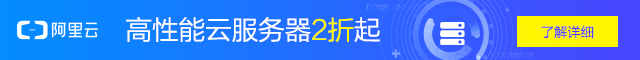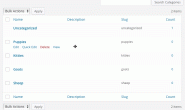在现代互联网时代,用户与网站之间的互动成为了至关重要的一环。为了满足用户需求并提供更好的用户体验,许多网站开始使用聊天机器人(ChatBot)来与用户进行实时对话。而今天我要向大家推荐的是基于WordPress的智能客服插件——Wpshe ChatBoT。
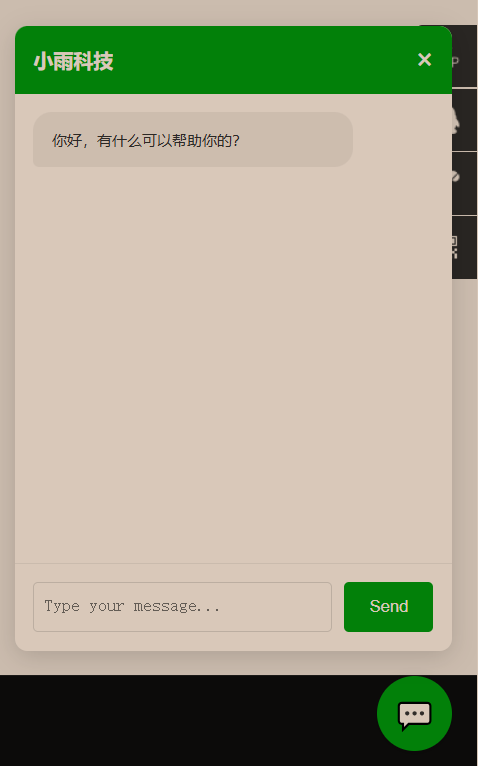
WPSHE ChatBot – WordPress AI 聊天插件
一个功能强大且可定制的 WordPress AI 聊天机器人插件,支持市面上所有大模型。
功能特点
- 🤖 AI 驱动对话:集成 市面上所有已发布的大模型
- 💬 自定义回复:为特定关键词设置自动回复
- 🎨 可定制界面:可调整颜色、机器人名称和欢迎消息
- 🔒 访问限制:内置防止过度使用保护
- 🛡️ 安全性:输入净化和 WordPress nonce 验证
- 📱 响应式设计:适配所有设备
- ⚡ 快速响应:优化的交互速度
- 🔧 简易配置:通过 WordPress 管理面板轻松设置
安装
- 将
wpshe-chatbot文件夹上传到/wp-content/plugins/目录 - 在 WordPress 的”插件”菜单中激活插件
- 在 WordPress 管理菜单中进入”ChatBot”
- 输入您的 API 密钥 并配置其他设置
配置
常规设置(ChatBot > 设置)
- API 密钥:您的 API 密钥(必需),可以免费获取体验
- API URL:API 地址(默认:https://api.openai.com/v1/chat/completions)
- AI 角色:定义您的聊天机器人的个性和行为
- 模型:选择您偏好的大模型名称,如gpt,claude
- 机器人名称:设置聊天机器人的显示名称
- 欢迎消息:自定义初始问候语
- 主题颜色:设置聊天界面的主要颜色
自定义回复(ChatBot > 自定义回复)
创建基于关键词的自动回复:
- 输入关键词或短语
- 提供回复文本
- 保存以创建即时回复规则
聊天机器人会在发送 AI 查询之前检查这些自定义回复。
使用方法
聊天机器人将作为聊天气泡显示在网站右下角。访客可以:
- 点击聊天气泡打开聊天界面
- 输入消息并按回车键或点击发送
- 根据自定义回复或 AI 生成的答案获得即时响应
访问限制
为防止滥用,插件包含访问限制:
- 每个 IP 地址每分钟 10 条消息
- 可通过代码配置限制规则
安全特性
- WordPress nonce 验证所有请求
- 输入净化和验证
- 敏感内容过滤
- API 密钥保护
自定义
CSS 自定义
可以通过修改以下文件来自定义聊天界面样式:
/inc/css/chat.css行为自定义
在以下文件中修改 JavaScript 行为:
/inc/js/chat.js推荐模型
插件支持市面上所有已发布的大模型:
gpt:所有gpt模型deepseek:所有deepseek模型gemini:所有gemini模型claude:所有claude模型
系统要求
- WordPress 5.0 或更高版本
- PHP 7.2 或更高版本
- API 密钥
- 启用 HTTPS(推荐用于安全性)
支持
如需支持、功能请求或错误报告,请在下方留言。
许可证
GPL2 或更高版本
致谢
由 WPSHE 开发
更新日志
1.0.0
- 初始发布
- 基本聊天机器人功能
- 自定义回复系统
- 设置页面
- 访问限制
- 安全功能
下载地址
转载请注明:小雨科技 _武汉网站建设_武汉小程序搭建 » Wpshe ChatBoT:WordPress智能客服插件,可自定义回复,支持接入所有AI模型