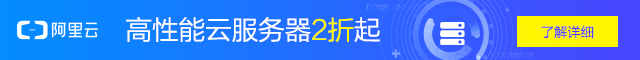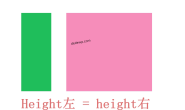wpsite主题制作过程中,发现不同浏览器打开效果是不一样的,以IE为例:
还错位:
用了下面css之后,不管你是IE,还是火狐还是360浏览器,都变的美美的啦!
/*———-通用———-*/
a,dd,div,dl,dt,form,h1,h2,h3,h4,h5,img,li,ol,p,table,td,ul{margin:0;padding:0;border:0}
body,input,select{margin:0;padding:0;text-align:left;font-size:12px;font-family:”宋体”,”Arial”}
body{color:#000}
li,ol,ul{list-style-type:none}
input{outline:0}
img{vertical-align:bottom}
table{border-collapse:collapse}
a img{border:none}
a{color:#000;text-decoration:none}
a:hover{text-decoration:underline}
.clear{clear:both}
.cl:after{clear:both;display:block;visibility:hidden;height:0;content:””}
.cl{zoom:1}
.fl{float:left;display:inline}
.fr{float:right;display:inline}
美美的效果图:
老老实实的对齐了:
完整效果:陌小雨博客导航
转载请注明:小雨科技 _武汉网站建设_武汉小程序搭建 » 制作主题必备的css样式分享