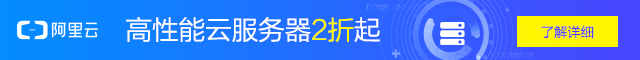有的人很喜欢陌小雨博客的打赏功能,这里面就涉及到一个三角边框的制作,下面就分享两个利用margin和position制作带三角边框的办法;
<!DOCTYPE HTML>
<html lang="en-US">
<head>
<meta charset="UTF-8">
<title>字符制作三角边框</title>
<style type="text/css">
*{margin:0;padding:0;}
body{font-family:SimSun;}
h1{text-align:center;}
.demo1{width:300px;margin:20px auto;border:1px solid red;height:100px;}
.demo1 em,.demo1 span{display:block;width:30px;height:16px;font-size:30px;overflow:hidden;_position:relative;margin-left:120px;}
.demo1 em{margin-top:-16px;color:red;font-style:normal;}
.demo1 span{margin-top:-14px;color:white;}
.demo2{width:300px;border:1px solid #F00;height:100px;position:relative;margin-left:auto;margin-right:auto;}
.demo2 em,.demo2 span{font-style:normal;font-size:30px;position:absolute;left:-16px;top:30px;color:red;}
.demo2 span{left:-14px;color:white;}
</style>
</head>
<body>
<h1>demo1 是用 margin 方法</h1>
<div class="demo1">
<em>◆</em>
<span>◆</span>
</div>
<h1>demo2 是用 position 方法</h1>
<div class="demo2">
<em>◆</em>
<span>◆</span>
</div>
</body>
</html>
全部复制另存为*.html用浏览器打开就可以看到效果了。