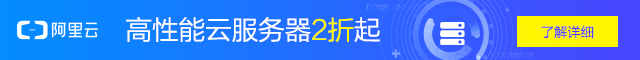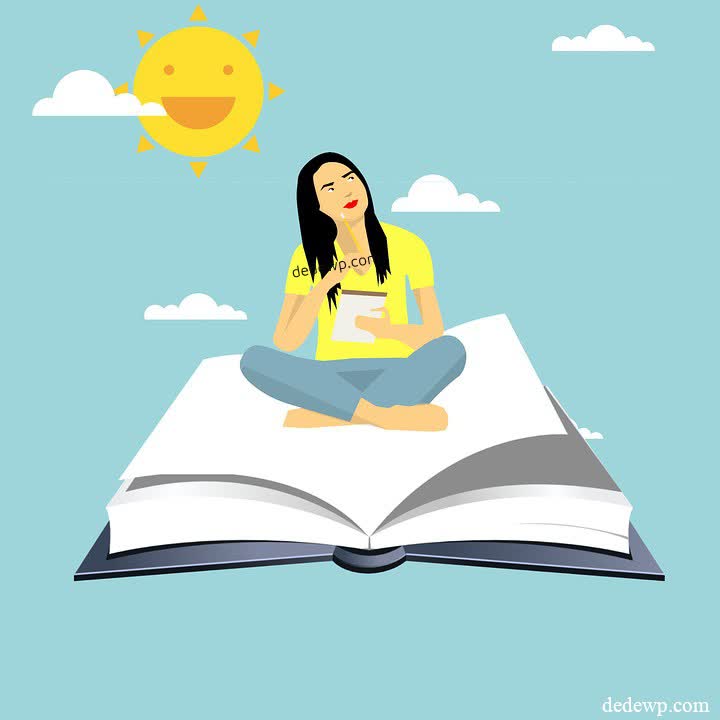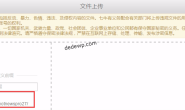功能代码:
//评论可见代码增强版,可镶嵌短代码
function reply($content){
if (preg_match_all('/<!--reply start-->([sS]*)<!--reply end-->/i', $content, $hide_words)){
$stats = 'hide';
global $current_user;
get_currentuserinfo();
if ($current_user->ID) {
$email = $current_user->user_email;
} else if (isset($_COOKIE['comment_author_email_'.COOKIEHASH])) {
$email = $_COOKIE['comment_author_email_'.COOKIEHASH];
}
$ereg = "^[_.a-z0-9]+@([0-9a-z][0-9a-z-]+.)+[a-z]{2,5}$";
if (eregi($ereg, $email)) {
global $wpdb;
global $id;
$comments = $wpdb->get_results("SELECT * FROM $wpdb->comments WHERE comment_author_email = '".$email."' and comment_post_id='".$id."'and comment_approved = '1'");
if ($comments) {
$stats = 'show';
}
}
$admin_email = "274728691@qq.com"; //博主Email,博主直接查看
if ($email == $admin_email) {
$stats = 'show';
}
$hide_notice = '<div style="text-align:center;border:1px dashed #FF9A9A;padding:8px;margin:10px auto;color:#FF6666;">温馨提示:此处内容需要<a href="'. get_permalink().'#respond" title="评论本文">评论本文</a>后,<a href="javascript:window.location.reload();" title="刷新">刷新本页</a>才能查看。</div>';
if( $stats == 'show' ){
$content = str_replace($hide_words[0], $hide_words[1], $content);
}else{
$content = str_replace($hide_words[0], $hide_notice, $content);
}
}
return $content;
}
add_filter('the_content', 'reply');
//评论可见代码增强版,可镶嵌短代码结束将博主的email处替换为自己的即可!
小雨帮大家整理了一些常见的隐藏内容的需求:
1、隐藏文章中部分内容,登陆后可见
2、隐藏文章中部分内容,评论可见
3、隐藏文章中部分内容,输入密码后可见
4、隐藏文章中部分内容,关注公众号后可见
你可以在下面这篇文章一次性get到高潮
WordPress如何做到限定用户阅读相关内容
今天在整理收藏夹的时候发现,以前收藏的一些文章站点打不开了,果然,个人站长越来越边缘化了,坚持下来的都是值得敬仰的,这让陌小雨萌生了一个想法,要不...
转载请注明:小雨科技 _武汉网站建设_武汉小程序搭建 » WordPress评论回复可见