开发一款WordPress主题,评论样式难免要自定义,如何最快速度的自定义适合自己主题的评论样式,已经有人给出了解决方案
效果图:

这是simple主题的评论样式,下面说下实现思路:
首先是新建comments.php,将下面的代码全部复制到里面去:
然后在主题的functions.php中加入自定义的评论列表展示样式:
//自定义评论列表模板
function simple_comment($comment, $args, $depth) {
$GLOBALS['comment'] = $comment; ?>
%s'), get_comment_author_link()); ?>
comment_approved == '0') : ?>
评论等待审核...
最后添加下css
/*
comments
*/
#comments{
padding-bottom:30px;
line-height:1;
}
.comments-title{
position:relative;
padding-bottom:10px;
font-size:18px;
color:#666;
border-bottom:1px solid #f1f1f1;
}
h3.comments-title:after{
position:absolute;
content:'';
top:29px;
left:0;
width:135px;
height:1px;
background:#fa2a2a;/*main-color*/
}
.commentCount{
color:#fa2a2a;/*main-color*/
}
.commentlist{
list-style: none;
margin:10px 0 0;
padding:0;
}
.commentlist ol{
list-style: none;
}
.comment{
padding:10px 0 5px;
}
.comment .media-left{
display: table-cell;
vertical-align: top;
padding-right: 10px;
}
.comment .media-left img{
border-radius:50%;
}
.comment .media-body{
display: table-cell;
vertical-align: top;
}
.comment .media-body .author_name{
margin-bottom:5px;
font-size:14px;
color:#777;
}
.comment .media-body p{
font-size:14px;
line-height:1.5em;
color:#777;
}
.comment .media-body p a{
color:#000;
}
.comment .comment-metadata{
margin-left:58px;
padding:5px 0;
}
.comment .comment-metadata span{
margin-right:15px;
font-size:13px;
}
.comment .comment-metadata span{
font-size:12px;
color:#999;
}
.comment .comment-metadata span.comment-btn-reply a:hover{
color:#666;
}
.comment .comment-metadata span.comment-btn-reply i{
color:#d1d1d1;
}
.comment .comment-metadata span.comment-btn-reply a{
color:#999;
}
.commentlist > .comment{
border-bottom:1px dotted #d9d9d9;
}
.commentlist .children{
padding-left:58px;
}
.commentlist .children > .comment{
border-top:1px dotted #d9d9d9;
}
#reply-title{
font-size:14px;
color:#666;
border-bottom:0;
color:#999;
}
#reply-title a:first-child,.warning-text a:first-child{
display:inline-block;
margin:0 2px;
padding:2px 5px;
background:#fa2a2a;/*main-color*/
color:#fff;
font-size:14px;
}
#reply-title #cancel-comment-reply-link{
background:#fff;
color:#999;
}
#reply-title #cancel-comment-reply-link:hover{
text-decoration:underline;
}
.warning-text{
color:#999;
}
.link-logout{
color:#999;
}
.comment-navigation{
width:100%;
margin:0 auto;
padding:15px 0;
text-align: center;
}
.comment-navigation .page-numbers{
display:inline-block;
padding:9px 16px;
color:#999;
background:#f1f1f1;
}
.comment-navigation .page-numbers:hover{
background:#e8e8e8;
color:#666;
}
.comment-navigation .current,
.comment-navigation .current:hover{
background:#fa2a2a;/*main-color*/
color:#fff;
}
textarea#comment{
display: block;
width: 100%;
margin-bottom:10px;
background:#f5f5f5;
color:#777;
border:0;
box-shadow:none;
height:90px;
padding:10px;
resize:none;
border-radius:5px;
transition:background .3s;
}
textarea#comment:focus{
background:#e9e9e9;
}
.commentform-info{
float:left;
}
.commentform-info input{
margin-right:10px;
width:230px;
border:0;
border-radius:0;
box-shadow:none;
background:#f5f5f5;
font-weight:normal;
transition:background .5s;
}
.commentform-info input:focus{
box-shadow:none;
color:#fff!important;
background:#fa2a2a/*main-color*/
}
.commentform-info input:focus:-moz-input-placeholder {
color: #fff;
}
.commentform-info input:focus::-moz-input-placeholder {
color: #fff;
}
.commentform-info input:focus::-webkit-input-placeholder {
color: #fff;
}
.commentform-info input:focus:-ms-input-placeholder {
color: #fff;
}
.commentBtn .btn{
padding:8px 0;
width:140px!important;
text-align: center;
background:#fa2a2a;/*main-color*/
border:0;
}
.commentBtn .btn:hover{
opacity:0.8;
}
input#submit{color: #fff;}
文中代码取至simple主题,请悉知。因主题停止更新,小雨修正了主题的一些bug,如有需要,可下载:

请输入验证码查看内容
扫码回复关键字“9999”获取验证码

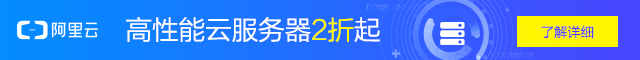





共有 条评论
'ol', 'short_ping' => true, 'avatar_size' => 48, 'type' =>'comment', 'callback' =>'simple_comment', ) ); ?>