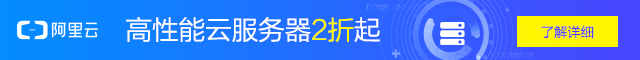之前就说过分享xiu主题的评论签到功能,前段时间折腾就忘了这事了。
1、修改comments.php,添加下面代码到相应位置
<span data-event="comment-qiandao" class="muted comt-qiandao"><a href="javascript:SIMPALED.Editor.daka()"><i class="glyphicon glyphicon-pencil"></i> 签到</a></span>
陌小雨是添加在下面代码上面的
<?php include(TEMPLATEPATH . '/smiley.php'); ?>
如果你找不到该串代码,请参考这篇文章:https://dedewp.com/1222.html
2、添加js代码
jQuery(document).ready(function($) {
function addEditor(a, b, c) {
if (document.selection) {
a.focus();
sel = document.selection.createRange();
c sel.text = b + sel.text + c: sel.text = b;
a.focus()
} else if (a.selectionStart || a.selectionStart == '0') {
var d = a.selectionStart;
var e = a.selectionEnd;
var f = e;
c a.value = a.value.substring(0, d) + b + a.value.substring(d, e) + c + a.value.substring(e, a.value.length) : a.value = a.value.substring(0, d) + b + a.value.substring(e, a.value.length);
c f += b.length + c.length: f += b.length - e + d;
if (d == e && c) f -= c.length;
a.focus();
a.selectionStart = f;
a.selectionEnd = f
} else {
a.value += b + c;
a.focus()
}
}
var myDate = new Date();
var mytime=myDate.toLocaleTimeString()
var g = document.getElementById('comment') || 0;
var h = {
strong: function() {
addEditor(g, '<strong>', '</strong>')
},
daka: function() {
addEditor(g, '签到成功!签到时间:' + mytime, ',陌小雨,你很棒!一起加油哦哦~')
},
};
window['SIMPALED'] = {};
window['SIMPALED']['Editor'] = h
$body = (window.opera) (document.compatMode == "CSS1Compat" $('html') : $('body')) : $('html,body');
;
var wait = 15,
submit_val = $submit.val();
function isie6() {
if ($.browser.msie) {
if ($.browser.version == "6.0") return true;
}
return false;
}
3、自动提交
submit.click();
将这个动作添加到第二步中下面代码后面
addEditor(g, '签到成功!签到时间:' + mytime, ',陌小雨,你很棒!一起加油哦哦~')
转载请注明:小雨科技 _武汉网站建设_武汉小程序搭建 » xiu主题给评论添加签到按钮