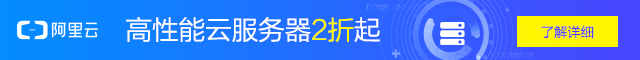一个搜索框集成了百度、谷歌、必应、有道、搜搜、 搜狗、 360、爱淘宝、亚马逊、当当、 知道、维基、Crea这么多搜索引擎,你是不是很心动?
1、html代码
<div class="sdiv">
<form id="sform" method="get" target="_blank" action="http://www.baidu.com/s">
<div class="mains">
<ul id="selectul">
<li id="selectedli" style="background-color: white;">百度</li>
<li>百度</li>
<li>谷歌</li>
<li>必应</li>
<li>有道</li>
<li>搜搜</li>
<li>搜狗</li>
<li>360</li>
<li>爱淘宝</li>
<li>亚马逊</li>
<li>当当</li>
<li>知道</li>
<li>维基</li>
<li>Crea</li>
<li class="lastli">陌小雨博客</li>
</ul>
<input type="text" name="wd" id="findParam"/>
</div>
<input type="submit" value="搜索" id="btn" />
</form>
</div>2、js代码
window.onload = function()
{
var selectul = document.getElementById('selectul');
var lis = selectul.getElementsByTagName('li');
var selectedli = document.getElementById('selectedli');
var findParam = document.getElementById('findParam');
var sform = document.getElementById("sform");
var lislen = lis.length;
for (var i = 0; i < lislen; i++) {
lis[i].onmouseover=function()
{
selectul.style.overflow = "visible";
};
lis[i].onmouseout=function()
{
selectul.style.overflow = "hidden";
};
lis[i].onclick = function()
{
selectedli.innerHTML = this.innerHTML;
switch(this.innerHTML)
{
case "百度":
findParam.name='wd';
sform.action = "http://www.baidu.com/s";
break;
case "谷歌":
findParam.name='q';
sform.action = "http://www.google.com.hk/search";
break;
case "必应":
findParam.name='q';
sform.action = "http://cn.bing.com/search";
break;
case "有道":
findParam.name='query';
sform.action = "http://www.sogou.com/web";
break;
case "搜搜":
findParam.name='w';
sform.action = "http://www.soso.com/q";
break;
case "搜狗":
findParam.name='q';
sform.action = "http://www.youdao.com/search";
break;
case "360":
findParam.name='q';
sform.action = "http://www.youdao.com/search";
break;
case "爱淘宝":
findParam.name='key';
sform.action = "http://ai.taobao.com/search/index.htm";
break;
case "亚马逊":
findParam.name='field-keywords';
sform.action = "http://www.amazon.cn/s/ref=nb_sb_noss";
break;
case "当当":
findParam.name='key';
sform.action = "http://search.dangdang.com/";
break;
case "知道":
findParam.name='word';
sform.action = "http://zhidao.baidu.com/search";
break;
case "维基":
findParam.name='search';
sform.action = "ttp://zh.wikipedia.org/w/index.php";
break;
case "Crea":
findParam.name='q';
sform.action = "http://search.creativecommons.org/";
break;
case "陌小雨博客":
findParam.name='s';
sform.action = "https://dedewp.com/";
break;
}
selectul.style.overflow = "hidden";
};
};
};3、css代码
<style type="text/css">
.sdiv
{
margin: 50px auto;
padding: 0px;
width: 373px;
height: 32px;
font-family: "Microsoft Yahei";
border: 1px solid #5C9EFF;
}
.mains
{
float: left;
}
#selectul
{
list-style: none;
float: left;
height: 32px;
overflow: hidden;
margin-top: 0px;
margin-left: -40px;
}
#selectul li
{
color: rgb(168, 168, 168);
width: 75px;
height: 30px;
line-height: 30px;
text-align: center;
border-left: 1px solid #5C9EFF;
}
.lastli
{
border-bottom: 1px solid #5C9EFF;
}
#selectul li:hover
{
cursor: pointer;
background-color: #5C9EFF;
color: black;
}
#selectedli
{
background: url("updown.png") no-repeat scroll 15px -30px transparent;
}
#selectedli:hover
{
background: url("updown.png") no-repeat scroll 15px 0px transparent;
}
#findParam
{
height: 26px;
width: 200px;
border: 0px
}
#btn
{
height: 32px;
width: 100px;
font-size: 17px;
margin-left: -5px;
background-color: #5C9EFF;
font-family: "Microsoft Yahei";
border: 0px;
}
</style>4、效果
5、怎么替换wordpress自带的搜索,不用陌小雨教吧!真的有需要,Q我!